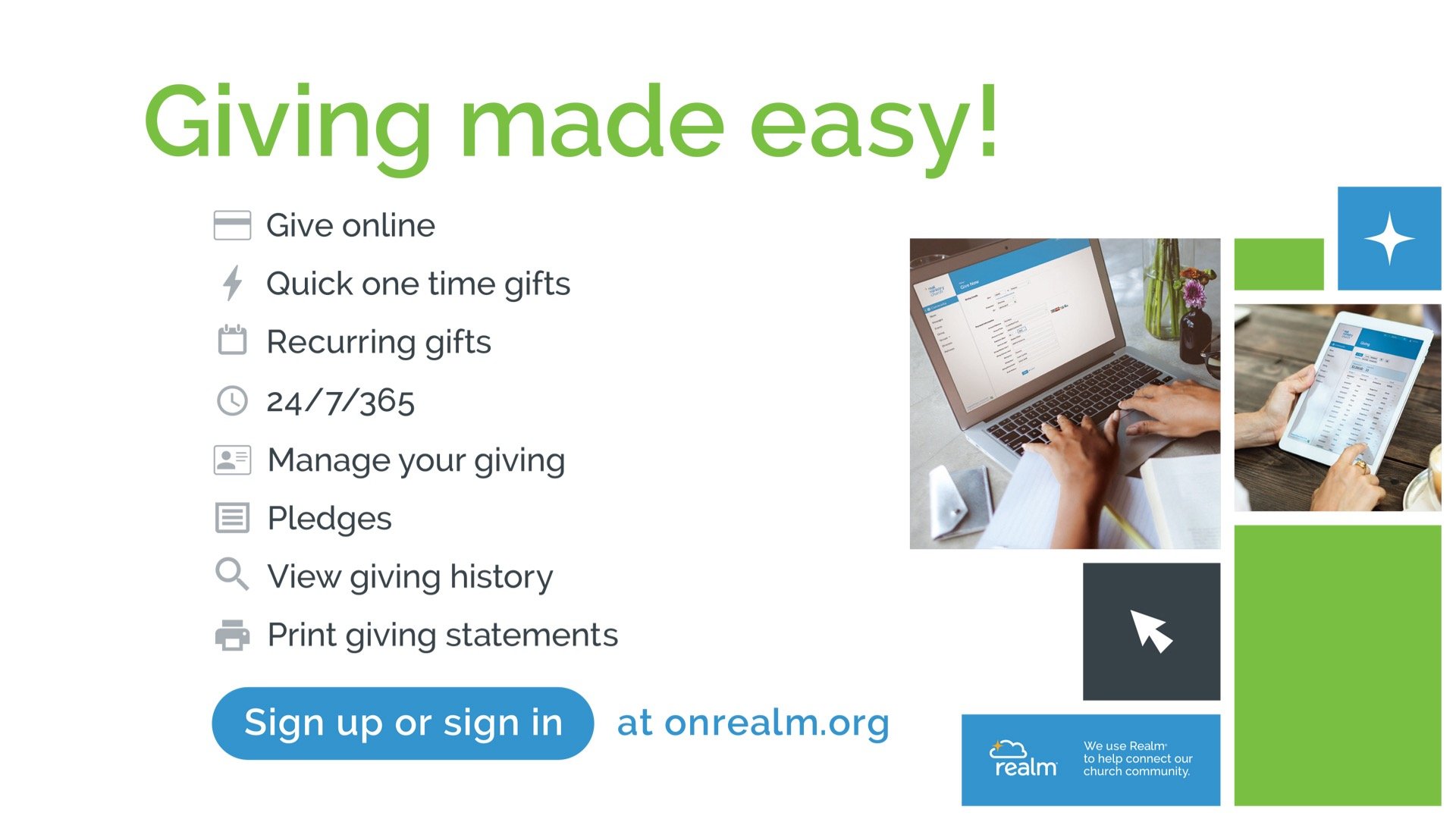Realm Connect
Checking in children, locating the church calendar, communicating with church members, and giving online is now found on one Liberty Baptist Church app! Please read the following details to set up your Realm Connect account and how to download this to your smartphone.
There are a few simple steps to set up your personal Realm Connect Account. You can set up your account from your computer or smartphone. If you haven’t received an invitation to join Realm yet:
CLICK HERE to set up a Realm login.
Use the login you created in step 1 for the computer or the mobile app. Check to make sure that we have your address and other personal information entered correctly under My Profile. If anything is incorrect, you can change it.
If you have any questions, feel free to contact the church office during business hours.
Download Realm Connect Mobile App
If you experience issues with the Realm Connect app, here are steps to fix it. If you have any questions or still have app issues, please call us at 1-843-242-7633.
This number is for LBC users with responsibilities not members.
IPHONE
1. Log out of the iOS Connect App
2. Go to Settings > General > Storage > iPhone/iPad Storage
3. Find the Realm Connect App on the list of Apps
4. Tap on the App and choose Delete App (this will clear additional files that are not cleared when uninstalling off the home screen)
5. Reinstall the app and log in.
ANDROID
1. Log out of the Android Connect app
2. Go to Android settings and find Apps or Applications. Find the Connect app and click Force Stop, then Clear Cache and Clear Data (this may be different since there are many types of Android)
3. It is recommended to uninstall the app and reinstall it
4. Once reinstalled, you may log into the app.
The new platform will be more convenient and simpler to give to and through the church website, mobile app, and text. You can make one-time or recurring gifts, choose to give with a credit or debit card or ACH, and even select to cover processing fees.
If you give cash or checks to the church, this changes nothing for you. Keep doing what you’ve done all along.
Those who prefer online financial transactions, you will need to start a new account through the church by September 8 with a few easy steps.
Here’s how you can get started with Realm eGiving:
Option 1: Give on our Website.
Click here to access our online Giving form.Option 2: Give via text.
Text [enter church’s text keyword] to 73256 and complete the prompts.Option 3: Give on the Connect App.
Download the Realm Connect mobile app from the App Store (iPhone) or Google Play Store (Android).
If you already have a Realm Connect account, use that account to log in to the app.
If you do not have a Realm Connect account, reply back to this email letting us know you need an invite to our Realm Community. Once you receive that invitation email, complete the prompts to set up your account.
When you make your first gift, you can choose to save your payment method for quicker future giving.
We encourage you to prayerfully consider setting up a recurring gift that will automate your regular giving. Please note: If you have recurring gifts set up with the old church online platform (Pushpay), be sure to cancel those recurring gifts before moving forward with Realm eGiving.
If you have any questions, please reach out to our church office or reply back to this email so we can assist you. Thank you for your continued faithfulness and financial support, which allow us to make disciples of Jesus Christ for the glory of God.
Church Office
434-352-2336
info@libertybconline.org
Use & Security of Realm Connect
WHAT IS REALM?
Realm is an online ministry tool designed for real time connection. It helps our church connect with you and you connect with us. If you consider yourself part of this church family, you’ll love it. Realm allows you to manage your personal information and who is allowed to see it, control your giving, and keep in touch with the groups that matter to you.
WHY USE REALM?
Realm strengthens church connections. Being the church doesn’t just happen at the church. Realm helps us serve you better and leads this church well between Sundays. Everyone can be connected from anywhere at any time, right from our mobile devices. It engages everyone in the life of our church by supporting the healthy relationships essential to our church’s mission. We’ll stay organized, and you’ll stay informed about all of the opportunities for fellowship. When we share life together, we will grow together.
WHAT ABOUT MY PRIVACY?
Realm is safe, private, and secure. Your privacy is one of our greatest concerns. Realm is only made up of the people in your church, it’s not like a social network that’s open to everyone. Realm keeps your data safe and gives you control over what information you share and who can see it.
WHAT ABOUT GIVING?
Realm gives you control over your giving. Giving should be easy, and Realm places giving right in the palm of your hands. You may set up recurring gifts, view your giving history, and make changes at any time. Realm automatically records all electronic gifts and adds them to your giving record making it easy for you to give, and easy for our bookkeeper to track.